Experience effortless and secure printing capabilities right at your fingertips with the Konica Minolta Mobile Print app. Designed for your Android device, it seamlessly connects with KONICA MINOLTA printing devices using Wi-Fi, offering an intuitive print and scan functionality that caters to your mobility and convenience.
The app simplifies the way you handle documents. Directly print from various sources – whether it's from cloud storage services, web browsers, or right from your device's camera – thanks to the innovative OS integration feature. Important emails can be turned into hard copy format without any hassle, with support provided for Android Printing Framework, assuming your operating system is version 4.4 or higher.
Confidential materials need to be handled with care, and this can be done through the app's Authentication and Secure Print functions, designed to keep sensitive documents protected.
Scanning is just as accessible; capture documents or photos through a connected Multi-Function Printer (MFP) and save them easily onto your mobile device or into the cloud.
For ultimate convenience, NFC technology is incorporated. Simply use your device to touch an MFP and instantly print, scan, authenticate, or register, streamlining the process even further.
You'll find that this tool supports a broad range of Android OS from 4.4 to the latest, ensuring compatibility with a plethora of devices including the LG Nexus5, HTC Nexus9, and the latest Google Pixel series.
To help determine device and printer compatibility, or to answer any queries, dedicated support and FAQ sections are provided and accessible through specified URLs.
Optimize your printing and scanning tasks today by utilizing the top-tier features and user-friendly interface of Konica Minolta Mobile Print – tailored for professionals who value efficiency and security.
Requirements (Latest version)
- Android 4.4 or higher required



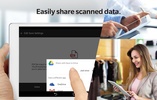

























Comments
There are no opinions about Konica Minolta Mobile Print yet. Be the first! Comment